Documentation menu
Drill up and down
Use the drill-down feature to drill into the different levels of a hierarchy. This operation helps to reveal more details of your data and get a more specific view of the hierarchies. Drill back up when you need to get a general view of the data.
Example
Starting from a country level, drill down to a city level that can be further drilled down to an address level. Drill up the levels to return to the previous view of the hierarchy.
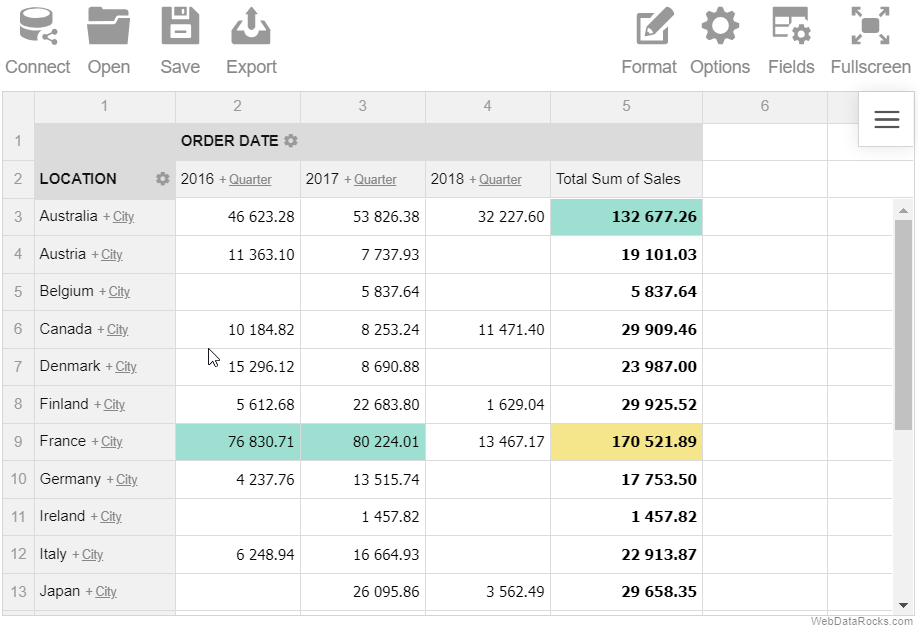
Note that this feature can be used only with the multi-level hierarchies. Refer to the Data types in JSON and Data types in CSV articles for details on how to define levels in the data types.