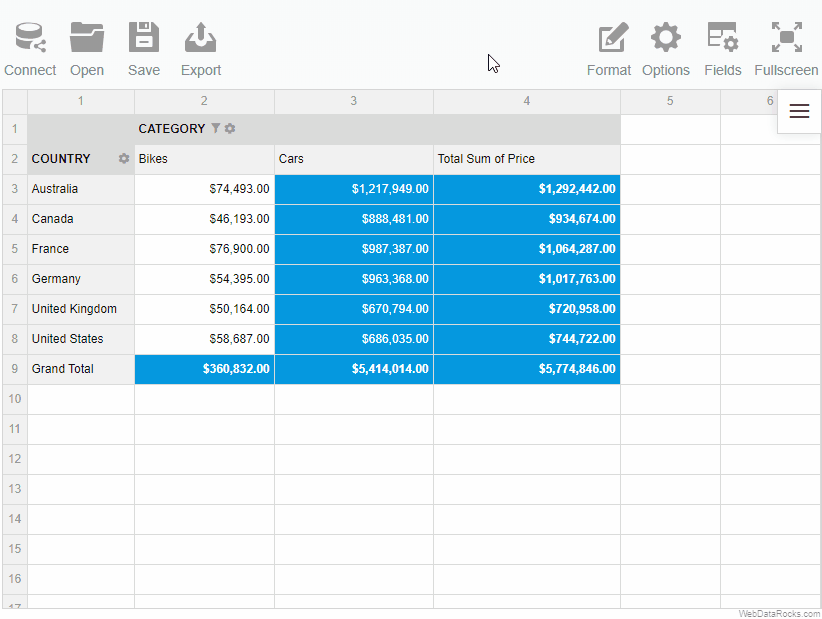Documentation menu
Column and row resizing
You can change the default size of the cells with a few clicks.
To resize the rows and columns
- Drag the header border of the row/column to resize its height/width.
- Drag the header border of the row to resize its height.
Example
Resize the columns widths:
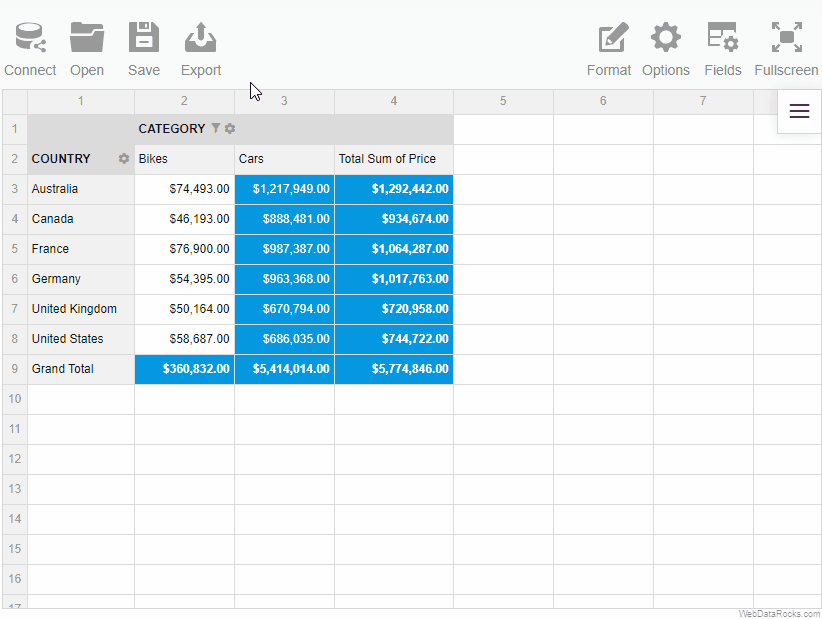
To return the cells to the initial size, click twice on the header of the row or column: