
Simple Way to Analyze Complex Data Online
Quickly transform complex data into meaningful insights with its drag-and-drop interface and advanced features. Learn about solution that is ideal for both developers and business users.

Quickly transform complex data into meaningful insights with its drag-and-drop interface and advanced features. Learn about solution that is ideal for both developers and business users.

Check our new tutorial on how improve data interaction with front-end filters in web development, inspired by CodePen’s monthly challenge. This guide demonstrates CSS, JavaScript, and SVG filtering methods to create responsive, interactive data displays.

Learn how to create a chocolate-themed bubble text effect inspired by CodePen’s “Bubbles” challenge. This guide covers HTML, CSS, and JavaScript techniques to craft interactive bubble text and display chocolate ratings with WebDataRocks.

Discover how visual styling can transform your web reports. From minimalist Bento to bold Neo-Brutalism, explore diverse styles and see how WebDataRocks adapts to create stunning, informative dashboards.
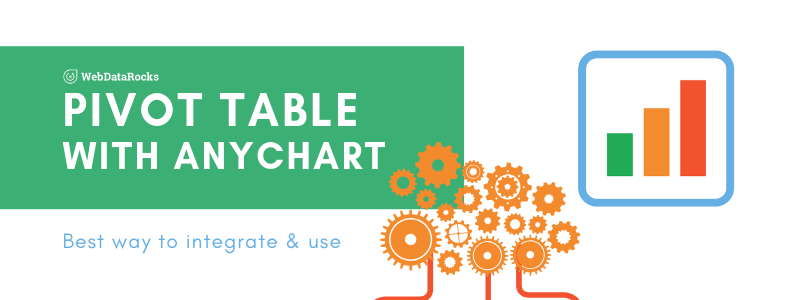
In this article you’ll see how to create an interactive data dashboard using WebDataRocks and AnyChart. It covers collecting and preparing data, creating a pivot table with WebDataRocks, and creating charts with AnyChart.
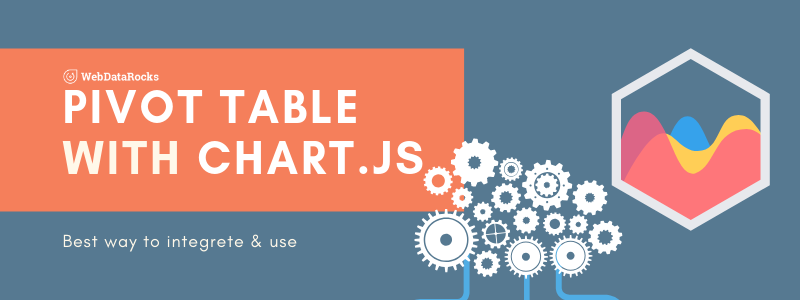
In the tutorial, you will learn how to prepare your data, install the libraries, create a pivot table, design a chart, and connect them for interactive data visualization.

Transform your annual report from a dull document into a captivating visual story. WebDataRocks Pivot Table offers the tools to effortlessly create interactive and informative reports.

Get into the spooky spirit with WebDataRocks and explore the world of data through Halloween-themed examples. From analyzing pumpkin prices to ranking your favorite candies, discover the power of pivot tables and data visualization.
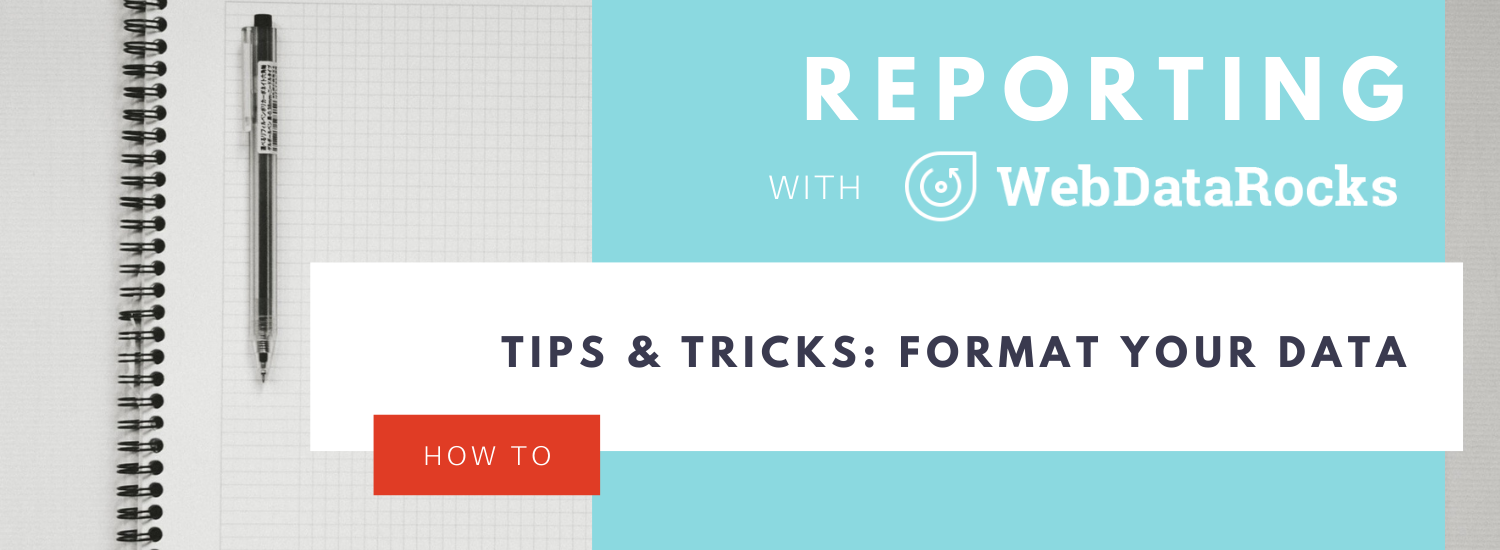
This tutorial shows you how to make your pivot table look great with various formatting options. Learn to format numbers for currency and percentages, align data neatly, and use conditional formatting to highlight important details.

We’ll guide you through saving and exporting pivot table reports with WebDataRocks. Learn how to save reports as JSON files for later use or share them with colleagues, and export them as HTML, Excel, or PDF for easy sharing.

In this guide, you’ll learn how to apply advanced filters to your WebDataRocks Pivot tables.