
Simple Way to Analyze Complex Data Online
Quickly transform complex data into meaningful insights with its drag-and-drop interface and advanced features. Learn about solution that is ideal for both developers and business users.

Quickly transform complex data into meaningful insights with its drag-and-drop interface and advanced features. Learn about solution that is ideal for both developers and business users.

Let’s explore our new integration with amCharts, a high-level data visualization library. Learn how combining WebDataRocks and amCharts can enhance your reporting and data visualization by preparing and summarizing your data with our pivot table, then visualizing it with beautiful, interactive charts.

This article is your go-to guide for understanding and creating awesome pivot table reports using WebDataRocks. We break down what a slice is, show you its building blocks, and walk you through how to set it up both visually and with code.

Get ready to explore hidden trends, visualize giving patterns, and uncover the stories behind the numbers.
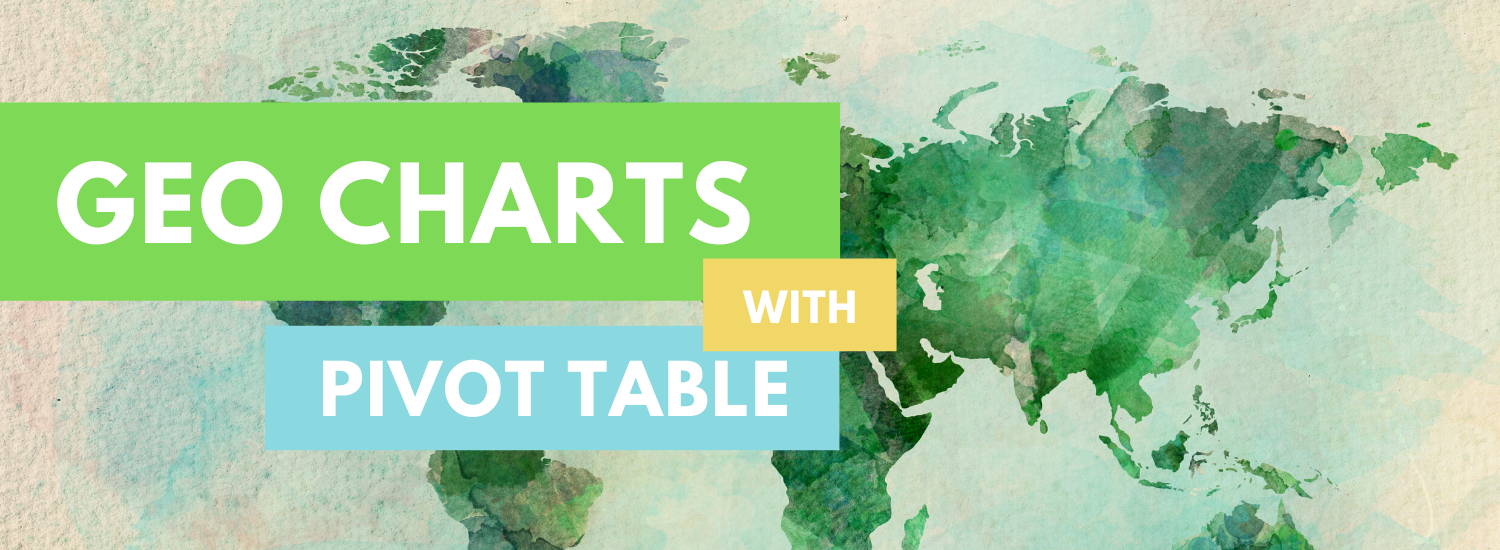
This tutorial guides you through creating a choropleth map, a powerful tool for visualizing how a variable changes across regions.

Discover how to track key HR metrics, visualize data effectively, and make data-driven decisions to improve employee performance and overall business outcomes.
Learn how to highlight trends in your data by substituting individual values with custom icons.

This tutorial walks you through creating a personalized sales dashboard, from defining objectives to integrating WebDataRocks and Google Charts, preparing and loading data, creating reports, and binding charts to the pivot table.

Learn how to enhance digital marketing report with WebDataRocks pivot table.
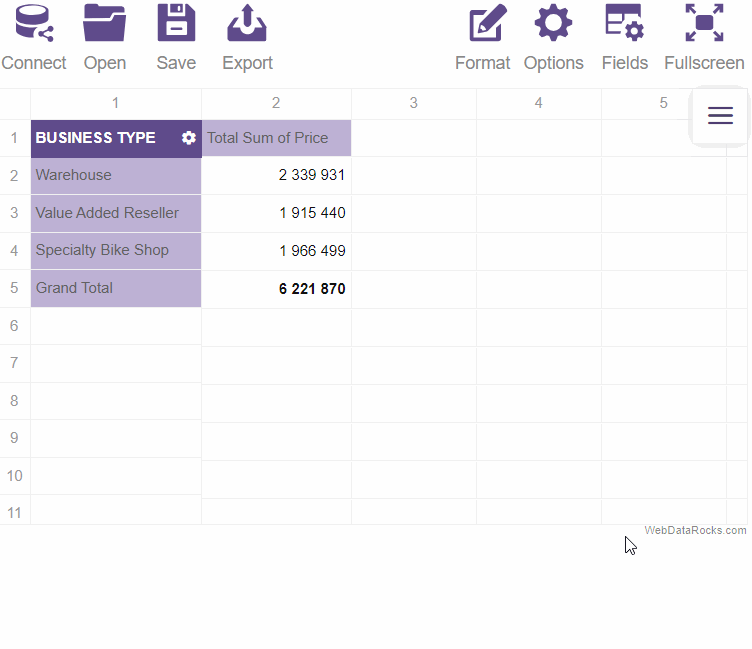
Be creative! Design our own theme to make your web reporting tool look stylish and laconic.

Want to make this pivot table fit into the overall design of your project? WebDataRocks offers a set of predefined themes which you can use to customize the look of your web reporting tool.