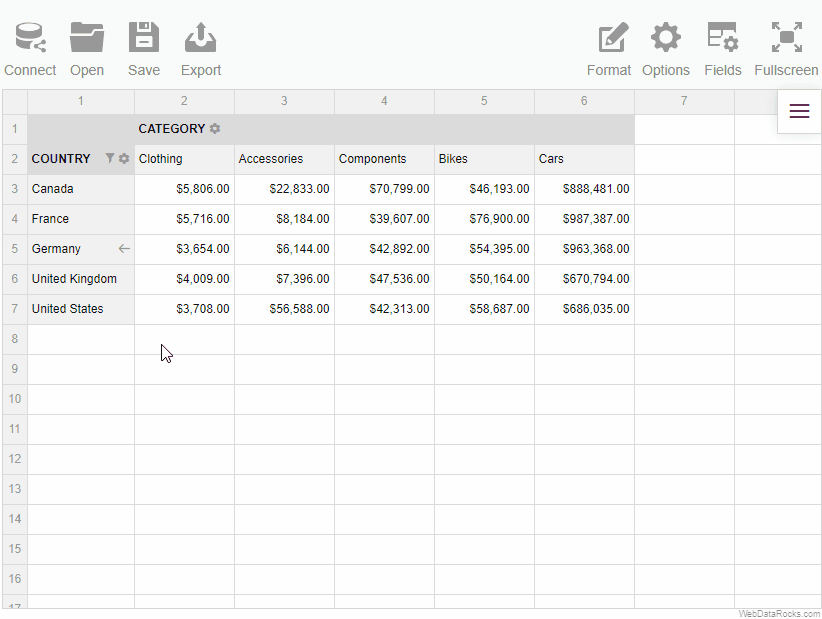Documentation menu
Sorting
To see the most relevant information first, apply sorting to the values on the grid.
To sort the data right on the grid
- Hover over the name of the column/row.
- To sort the records in the rows/columns descending, click the sorting control near the hierarchy caption.
- Click again to sort ascending.
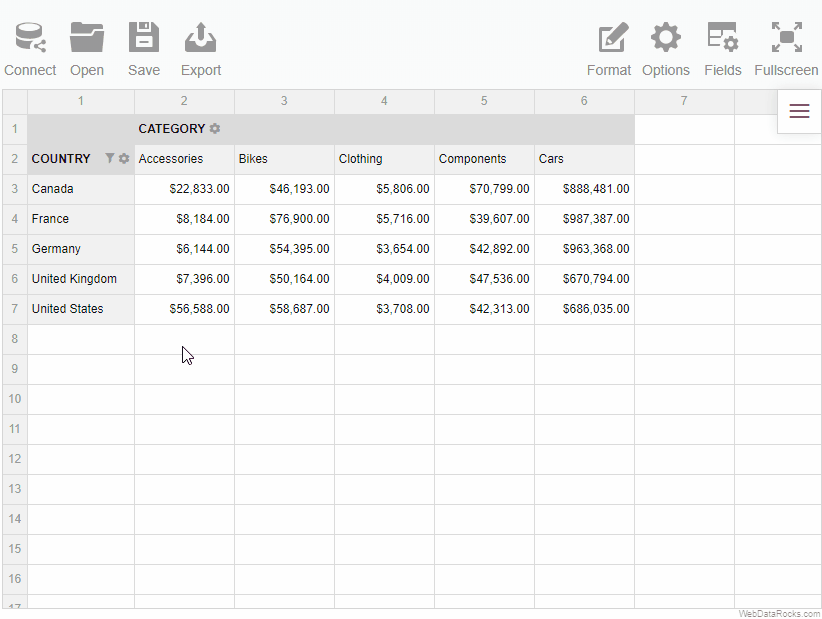
To remove sorting from the data on the grid
- Right-click the member name and cancel sorting via the context menu.